Unit 6 Queens Square business park Honley, Huddersfield HD9 6QZ
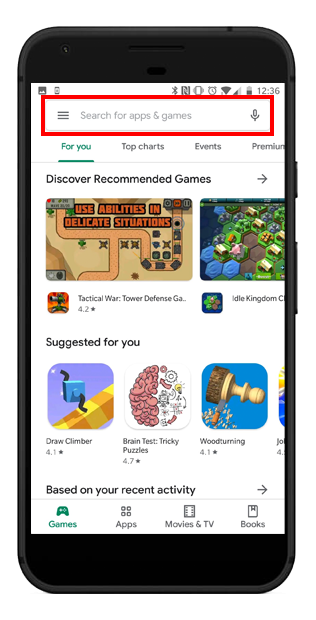
Press the search bar top of the screen and then enter “Zoom” into the search bar.
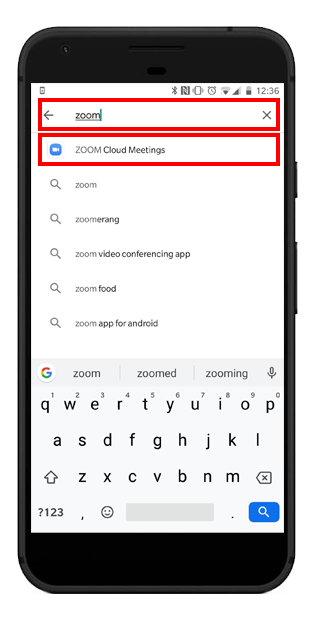
Once the app ZOOM Cloud Meetings appears in the search click onto the app page.
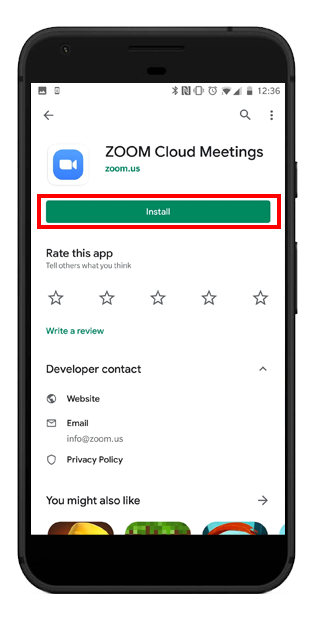
Click install and wait for the app to install on your device. Open the app once it has been installed.
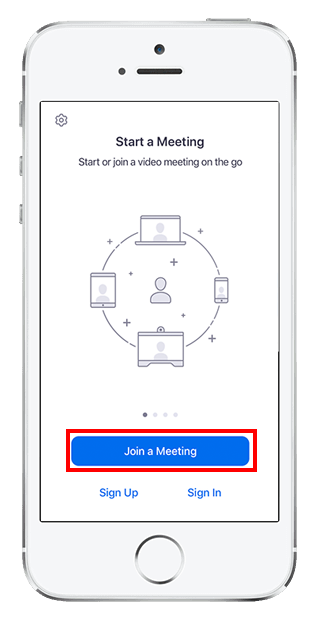
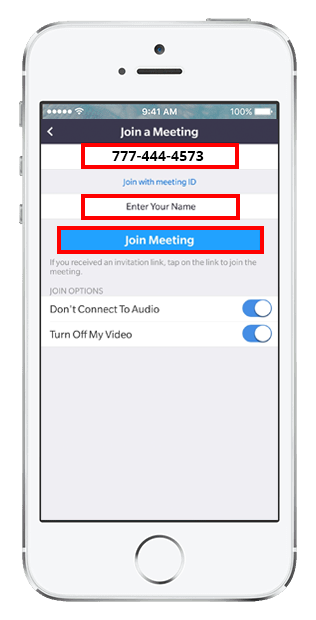
To join the class, enter
777-444-4573
into the Meeting ID. Enter your name and click Join Meeting.
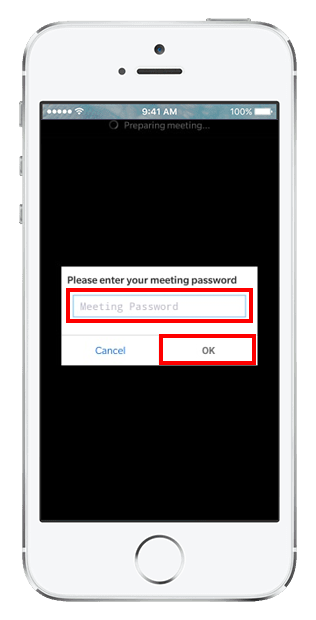
Zoom may ask for you to enter a password. Make sure you enter the password you have been sent for that session.
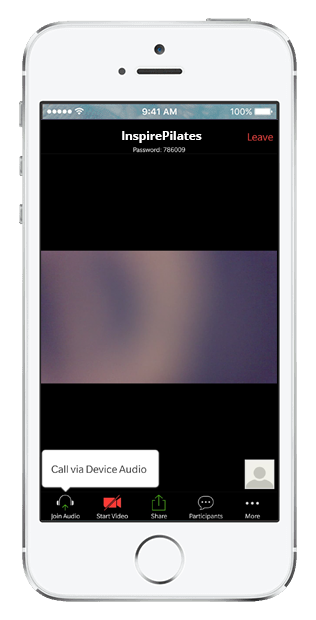
You should now be connected to the Live Stream Class.